Geometry Dash Editor: Create Your Level!
Geometry Dash Editor: Create Your Level!
Geometry Dash Editor: Create Your Level is an exciting feature that allows players to craft their own rhythmic challenges. With advanced controls and creative tools, users can build unique levels, incorporating obstacles, portals, and dynamic elements. This guide explores the editor’s features, controls, and tips to maximize your level-building potential.
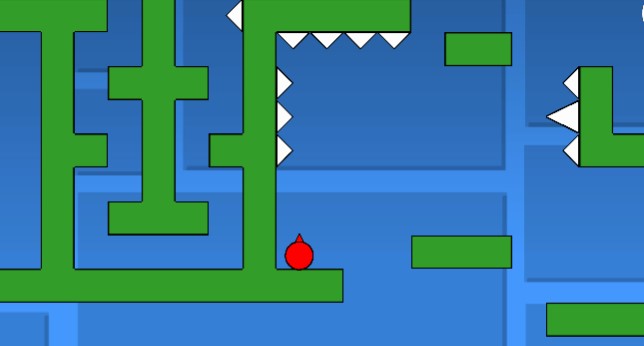
Features of Geometry Dash Editor: Create Your Level!
Custom Level Creation – Design unique levels using blocks, triggers, and teleport portals.
Advanced Editing Tools – Adjust speed, gravity, and 3D objects for dynamic gameplay.
Seamless Mode Switching – Transition between editing and play mode for efficient testing.
Intuitive Player Controls – Execute jumps, flights, and gravity switches smoothly.
How to Use the Controls
Switching Modes: Press "Z" to enter editor mode and "M" to playtest your level.
Player Actions: Click to jump, fly, switch gravity, or use orbs.
No-Clip Mode: Press "I" or "O" to move freely without restrictions.
Tips for Creating Engaging Levels
Use varied obstacles to challenge players.
Incorporate music synchronization for an immersive experience.
Experiment with speed and gravity changes to enhance gameplay dynamics.
Conclusion
Geometry Dash Editor: Create Your Level! is a must-try feature for those who love designing custom challenges. Whether you're a beginner or an expert, this tool unlocks endless creative possibilities in the Geometry Dash universe. Start creating today!


















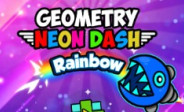






















Discuss: Geometry Dash Editor: Create Your Level!