Geometry Dash Level Editor - 2.0.4
Geometry Dash Level Editor - 2.0.4
Welcome to Geometry Dash Level Editor – 2.0.4 ! This is the official fan Scratch game produced by CaptainFlufBall that allows online editing of Geometry Dash levels directly. The version offers easy-to-use controls and creative features for fans to design, test, and share their levels in a friendly Geometry Dash environment. As a fan or designer, this Level Editor offers endless fun.
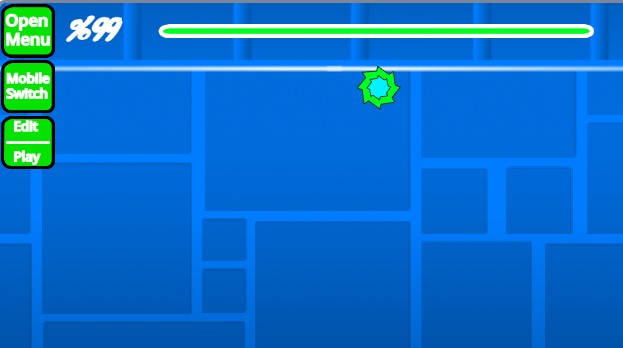
Features of Geometry Dash Level Editor - 2.0.4
Geometry Dash Level Editor – 2.0.4 has several features that will make level creation a fun and interactive process:
- Custom Level Designing: Design your own rhythm-platformer levels using blocks, spikes, and portals.
- Checkpoints: Employ green diamonds or crystals to allow players to retry a difficult segment without having to replay from the start.
- Dynamic Objects: Add triggers, teleport portals, and even 3D objects to your levels and make them interactive.
- Smooth Controls: Move around your design precisely with keyboard and mouse controls.
- This fan remake mirrors the gameplay of the original Geometry Dash but provides complete creative liberty to the players to play the roles of level designers.
Controls in Geometry Dash Level Editor - 2.0.4
It is simple to handle the Level Editor 2.0.4 with these uncomplicated controls:
- Right Arrow / Spacebar: Go to the next step or slide
- Left Arrow: Go to the previous step
- Z / M: Editor mode and play mode toggle
- Click Buttons: Jump, flying, gravity toggle, and orbs
- I / O: Toggle no-clip mode to fly freely around
These buttons help you play-test and edit your level in an easy and enjoyable way so that you can get instant feedback when building.
How to Design Your Own Geometry Dash Level
- Start Your Design: Upon launching the editor, a red circle indicates your "Start Pos" – the beginning of your character. Click to move it anywhere within your level.
- Add Objects: Drag spikes, bricks, and portals from the toolbox into your level. Strategically place them to make the players work.
- Add Checkpoints: Include green diamonds or crystals so that players can attempt tricky sections of the level and try again without having to restart.
- Test and Play: Turn on play mode to test your level and make adjustments to obstacles. Try repeatedly until your job is perfect.
- By following these steps, even a beginner user can create intricate and enjoyable levels.
Why Play Geometry Dash Level Editor - 2.0.4
This Home Level Editor makes you a designer from a player. You are able to design rhythm challenges, test the limits of what you can do, and even publish your levels online. It is ideal for casual gamers and children who seek fun, interactive, and rewarding experience.
Ready to be innovative? Download Geometry Dash Level Editor – 2.0.4 today and jumping into the world of user-created levels! And that's not all – search for other thrilling and demanding games on the internet and keep playing!.
More Rhythm-Based Games
- Geometry Dash Lite 21 - encapsulates what makes the series enduringly popular: frenetic, beat-driven platforming blended with clean visuals and an uncompromising difficulty curve.
- Geometry Dash v2.2 Cycles - a rhythmic mix of forms—cube, ball, and ship—with each segment offering a unique challenge.





















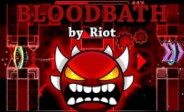



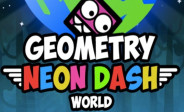


















Discuss: Geometry Dash Level Editor - 2.0.4