Geometry Dash Wild West's
Geometry Dash Wild West's
Geometry Dash Wild West is an exhilarating level in the popular game Geometry Dash. Created by the renowned Australian level designer DanZmeN, known in-game as Danzmen, this level is rated as an easy demon level with a difficulty of 10 stars and includes 1 user coin. Danzmen is celebrated for his intricate and challenging boss fights, and he has created several iconic series, including Slap Squad, Wild West, and Deadly Sins. Despite having his Google account compromised in April 2020, which led him to focus more on Fortnite, Danzmen still occasionally engages with Geometry Dash, delighting fans with his unique and engaging level designs.
How to Play
Playing Geometry Dash Wild West requires precision, timing, and quick reflexes. Here are the basic controls and tips to get you started:
Jumping: Press the [up] arrow, [w] key, [space] bar, or click the mouse to make your character jump. This is crucial for navigating the various obstacles you will encounter.
Yellow Rings: Jumping on yellow rings gives you an extra boost. Timing your jumps to land on these rings can help you clear larger gaps and avoid hazards.
Avoiding Spikes: Spikes are a common obstacle in Geometry Dash Wild West. You must time your jumps perfectly to avoid these deadly traps, as even a slight mistiming can result in failure.
Ship Mode: In ship mode, your controls change slightly. Hold down the jump button to fly upwards and release it to descend. Balancing these movements is key to navigating the tight corridors and avoiding obstacles.
Jump Pads:
- Yellow Pads: Hitting a yellow pad will give you a significant jump boost, allowing you to reach higher platforms or clear larger gaps.
- Blue Pads: These provide an even higher jump than yellow pads and are often crucial for navigating more challenging sections of the level.
Coins: For bonus points and a higher score, try to collect the user coin hidden within the level. This often requires taking riskier paths and executing more precise movements.
Effects Toggle: Press the [L] key to toggle visual effects. This can help reduce lag, especially on older devices or during particularly effects-heavy sections of the level.
Sharing: If you complete the level and want to share your accomplishment, you are encouraged to post your gameplay on YouTube. This is a great way to showcase your skills and share tips with other players.
Tips for Success
Practice Mode: Use practice mode to familiarize yourself with the level's layout and the timing of jumps and obstacles. This mode allows you to place checkpoints, making it easier to master difficult sections without restarting from the beginning.
Stay Calm: Patience is key in Geometry Dash. Rushing through the level can lead to mistakes. Stay calm, focus on timing, and maintain a steady rhythm.
Watch Tutorials: If you're stuck, consider watching tutorials or gameplay videos from other players. This can provide valuable insights into strategies and techniques for overcoming challenging parts of the level.
Consistent Practice: Like any challenging game, consistent practice is essential. The more you play, the better your reflexes and muscle memory will become, making it easier to navigate difficult sections.
Adjust Settings: If you experience lag or frame drops, adjust the game's settings to optimize performance. Reducing graphics quality or toggling effects can significantly improve gameplay smoothness.
By following these guidelines and practicing regularly, you’ll increase your chances of successfully completing Geometry Dash Wild West and mastering one of Danzmen's most celebrated levels. Happy gaming!


















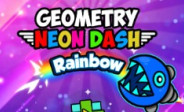






















Discuss: Geometry Dash Wild West's