Jumphobia
Jumphobia
Jumphobia is a thrilling platformer that challenges your reflexes and puzzle-solving skills. The game features 250+ rooms across 25 levels, each designed to test your timing and ingenuity. Here’s a guide on how to get started and excel:
Basic Controls:
- Move: Use the arrow keys to navigate your character through the levels. The up arrow is your primary movement key.
- Reset Last Checkpoint: If you find yourself stuck or want to try a different approach, press R to reset to the last checkpoint.
- Reset Room: To start a room over from scratch, hold down R. This is useful if you need to perfect your approach.
- Shoot: Press Z to shoot, which can be crucial for solving puzzles and overcoming obstacles.
- Switch Weapon: Use X to switch between available weapons. This allows you to adapt to different challenges in the game.
Navigating Levels:
- Automatic Jumping: The unique feature of Jumphobia is that your character automatically jumps when approaching an edge. Focus on controlling your movements and timing to ensure you land safely.
- Puzzle-Solving: Each level is packed with clever puzzles that require both skill and strategy. Pay attention to the layout and plan your jumps and movements accordingly.
Level Progression:
- Complete Levels: Work through each of the 25 levels, tackling the increasing difficulty as you advance. Each room presents a new challenge, so stay sharp and adapt your strategies.
- Create Your Own Levels: Once you’ve conquered the game, unleash your creativity with the level maker. Design unique challenges and upload them for others to enjoy. This feature allows you to contribute to the game’s community and test your own creations.
Tips
Master the Timing: Since your character automatically jumps at edges, timing is crucial. Practice to get a feel for when to move and how to position yourself for safe landings.
Learn the Patterns: Many levels feature recurring patterns or obstacles. Observe these patterns and use them to plan your jumps and movements effectively.
Experiment with Weapons: Don’t be afraid to switch weapons and experiment. Some challenges may require specific tools, so familiarize yourself with each weapon’s use.
Utilize Checkpoints: Use the checkpoint reset wisely to avoid unnecessary frustration. If you’re stuck, resetting to the last checkpoint can save time and provide a fresh perspective.
Practice Makes Perfect: The more you play, the better you’ll get. Revisit challenging levels to improve your skills and discover new strategies.
By following these tips and mastering the controls, you’ll be well on your way to becoming a Jumphobia pro. Good luck, and enjoy the game’s exciting challenges and creative possibilities!


















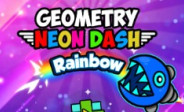





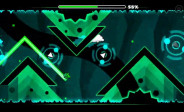
















Discuss: Jumphobia